Option category - Calendarforum
Main menu:
Option category
You click on the options button, and then You see a look like this.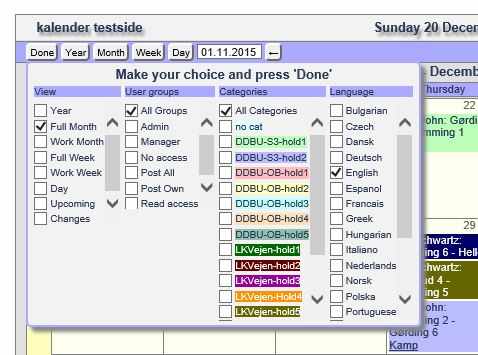
What will be shown - and if the options button will be shown, depends on the settings You have done.
Remember that the appearence of many things, depends on the settings.
Categories
Categories can be selected by :
Either check "All categories"
Or
Check out the wanted categories ( multichoice)
When selection is done, You click "done", and You are back to the calendar.
You now, only see the events that has a category with one of the selected categories.
The category is a very powerful "tool" in the calendar. For a category, You can decide if timeoverlap is allowed/prohibited, if private events are allowed, if todo-check events are allowed, and if an event has to be approved by a user with manager rights. You can give each category its own colour.
You can let a category default as a recurring/repeating event, and You can set a default timeslot/duration for an event. On the actual event You then can give Your own end-time, and only if You don't specify an endtime, and the category says so, the system itself calculates the endtime from the duration set up on the category.
When selection is done, You click "done", and You are back to the calendar.
You now, only see the events in a category that belongs to one of the selected categories.
Home | Functions | Display | SMS | Example sites | Ideas | Contact | Live calendars | Demo | Add ons/tools | General Site Map