Option Language - Calendarforum
Main menu:
Option Language
You click on the options button, and then You see a look like this.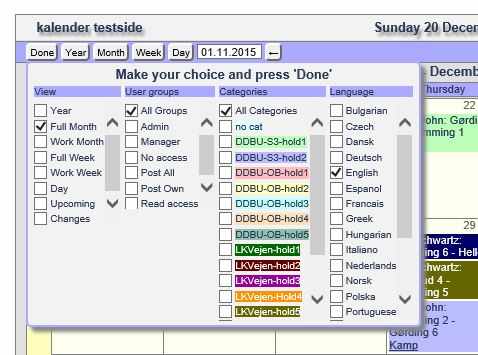
What will be shown - and if the options button will be shown, depends on the settings You have done.
Remember that the appearence of many things, depends on the settings.
Language
Only one Language can be selected, at a time.
When selection is done, You click "done", and You are back to the calendar with texts shown in the selected language.
You can set up the calendar with parameters.
With parameter cL the default language can be set
For example the HTML code to show the Upcoming Events page in an iframe without navigation bar, in the French language looks as follows:
<iframe id="luxcal" src="http://www.mysite.xx/luxcal/?hdr=0&cP=7&cL=Francais"></iframe>For the time being the following languages are available :
Home | Functions | Display | SMS | Example sites | Ideas | Contact | Live calendars | Demo | Add ons/tools | General Site Map