Attachments - Calendarforum
Main menu:
Attachments
You attach files by clicking on Browse ( or gennemse in Danish ) in the attachment line.
You can (multiselect ) select more files by using CTRL+left mouse to point out the files You wish.
The filesize ( for each file ) must not exceed 2 Mb.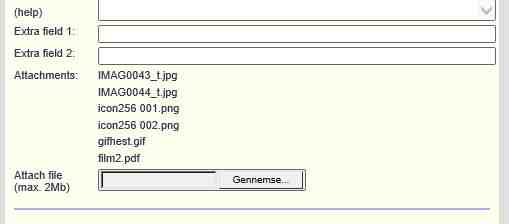
If You have an image with the filesize of 4,04 Mb, You could use a tool ( Irfanview or other program ) to optimize for web.
This can reduce the filesize to 325 Kb without loosing much Quality in the picture. The imagesize remains the same.
Example :
The attachments can be used to give information that requires a bigger image than the thumbnail allow. It could be an image of a map showing the location where the event should take place, or where people are to be picked up by bus.
It could also be a PDF file, with information of the event. It could be an agenda for a meeting. Or it could be a program for a tour, and another attachment with the menu for the evening.
It could be a PDF file containing all the information You have about the event, and that You not want to text in the event.
A PDF file can contain both text, images and links and if You want it, You can attach an encrypted PDF that requires a password to open. Most programs today, can produce output to a PDF file.
The attachments are "sent" when You or the system mails the event. It is NOT the files that are sent - it is only the link to the uploaded files that are in the mails. The receiver of the mail(s) can then click on the link and see the content.
When You upload files, it is a good idea to update ("add") the event ( if You are creating a new ) before You begin uploading. This way the event is being validated ( missing title, missing endtime or endtime before starttime ), and You will not be met by an error when trying to save the event and then will have to redo the uploading.
happens regu
ALSO - You have to save the event after each ( You can have more files in one upload ) upload, as the information is only saved, when You choose "save" or "save and close" or "add" or "add and close".
Beware, that when You click on an attachment in "edit mode", the event will be deleted at once. This is also told to You by a "deletion line" in the attachment name and a hover text saying " Click to remove " - but if You have very quick fingers, Your fingers will click before Your brain has interpreted the "delete line" and read the text.
When not in "edit mode", clicking on an attachment link, will open the file in a new window.
When in a mail, clicking on an attachment link, will open the file in a Your browser.
Beware :
Even if it is the "same" file You upload, to several events, the file will be uploaded for each event it is attached.
You can "attach" files without using the upload feature. If You have a file available on the internet, You can make a link to it. This file can be of whatever size or type.
You can in an event put a link like : http://www.calendarforum.dk/files/kat_0276.JPG[cat] , and then there will be shown an underscored (clickable ) text cat ( the file is the same as the original image example ) , which is actually the link to an image that is over the 2 Mb limit for the upload.
It could as well be a PDF file, a word file or an excel file. If You have an event, that happens regularly, and where You want to "attach" the same PDF every time, ( could be a lesson with a description in PDF ), You could use this method.
The attach function, has the advantage that it is easy to use, and it can be used for all users, You give access to upload. They don't have to be webmasters, and they can upload images and PDF's from their own PC.
So -
You have the thumbnail feature : an (also animated) image can be shown "online" or when hovering in the calendar. Also when mailing.
You have the link feature : A clickable link will be shown "online" in the event - can be used for all file types and size. The link can/will also be mailed.
You have the upload feature : A clickable link will be shown in the "popup" event - Can be used by all users You give via the usergroup. Can be used for png, gif, jpg and pdf files. The link can/will also be mailed.
Home | Functions | Display | SMS | Example sites | Ideas | Contact | Live calendars | Demo | Add ons/tools | General Site Map