Sender-ID - Calendarforum
Main menu:
Sender-ID
In settings you can specify if the sender-ID of the sent sms, should be the ID for the calendar, or the Id of the eventowner.
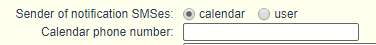
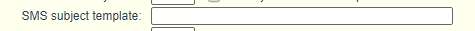
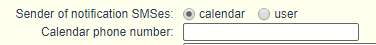
You set a mobile number, and this number will be used as the sender-ID.
For the normal use of mail2sms, this setting will not be used, but it must be specified.
Normal the provider has a setting for this. When you create an account at a provider, you will have to specify a mobile number for the account, and normally the number you specify, will be the sender-ID for your sms.
If you want to use the sender-ID of the calendar ( see example with coaches ) , then you must select a provider that offers this possibility. ( see providers )
In the SMS subject template, you insert the information needed for the chosen provider.
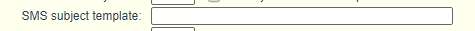
The information for the provider, can be found in the description for each provider.
Important to know : The field "SMS subject template", is ONLY needed if you wish to specify a sender-ID other than the mobilenumber you set in the account at the provider.
An example ( using SureSMS as provider ) :
You have defined +4512345678 to be the sender-ID at SureSMS. You also specify this in the "Calendar phone number" in the settings for the calendar.
In "SMS subject template" you specify : FROMPHONENUMBER=#
- If you have specified the "Sender of notification SMSes" to be "calendar", then the # is substituted with the mobile number from "Calendar phone number".
- If you have specified the "Sender of notification SMSes" to be "user", then the # is substituted with the mobile number from the event owner. If eventowner has no mobile number specified on his profile, then the calendars mobile number is used, and will be the sender-ID in the sms sent.
BEWARE : Sender-ID can be an alphanumerical value ( max 11 chars. ) or ( recommended ) a mobile number. BUT - in some countries the ID is converted to a number that can be an identification of the provider that delivers the message or another local number for the country.
This is for whatever provider you choose, but Click send has a very good documentation and explanation of the issue.
At ClickSend there is some more information about this : https://help.clicksend.com/country-specific-features-and-restrictions
And here a list with countries : https://help.clicksend.com/country-specific-features-and-restrictions/international-support-for-alphanumeric-sender-id
**** For the normal use of the sms feature you only have to specify :
Calendar phone number ( example : 12345678 )
SMS carrier template ( example : #@mailsms.yourcarrier.com )
SMS country code ( example +45 )
And then your system is ready for sending sms !
Home | Functions | Display | SMS | Example sites | Ideas | Contact | Live calendars | Demo | Add ons/tools | General Site Map