Images - Calendarforum
Main menu:
Images
You can add small images (thumbnails) to an event, in the following format: folder/image_name.ext or image_name.ext. When omitted, the default folder is 'thumbnails'. The folder must be a subfolder of the calendar and the extension must be .gif, .jpg or .png. The thumbnail (image) files should be uploaded via FTP.
1. upload a picture to the calendars 'thumbnails' folder (there are already some example pictures, which you can use for testing)
2. when adding or editing an event, add for instance the following text in the description field (or the extra fields) of the event: "Not available today. holidays.jpg".
Now when hovering the event, you will see the picture in the hover box.
If you want the picture to show up on e.g. the Month view page, then go to the admin settings page and under 'Views' on the one but last field check the 'images' check box.
2. when adding or editing an event, add for instance the following text in the description field (or the extra fields) of the event: "Not available today. holidays.jpg".
Now when hovering the event, you will see the picture in the hover box.
If you want the picture to show up on e.g. the Month view page, then go to the admin settings page and under 'Views' on the one but last field check the 'images' check box.
As a guideline :
Keep the size under 200 x 200 px
Use a size about 50 x 50
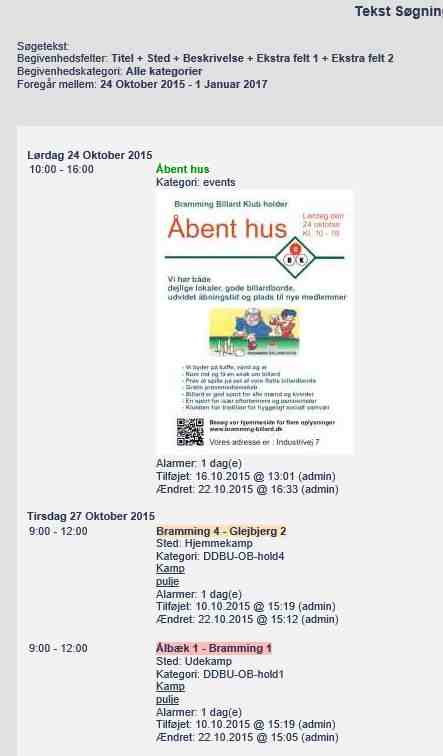
Be aware of, that images can help getting attention on a specific event, BUT if You are using many images, consider making them very small OR only visible on hovering.
Here You see a result from a search.
This image is used in an event.
It has the size 197 x 266
7,10 KB
The original image was an A4 page, saved in PDF-format.
The PDF "image" was "clipped", resized and optimed for web-use.
Used as a thumbnail, it was not intended to be readable, but in fact, You can read the headlines - and this is although the clip from the search is compressed ( first saved as JPG and then optimized for web ) and the thumbnail are therefore compressed 4 times . The text makes most sense, if You understand one of the scandinavian languages.
You can try it "live", if You under sports demo live ( first live calendar) makes a search where category = events.
You then see a list of events, where thumbnails have been used.
These images has first been saved as JPG and optimized for web.
For this web-optimization You could use for example the free program Irfanview - it has a ( also free ) plugin that lets You open an image in jpg and then save it again : save for web (plugin ). This reduces the size with 1/4 to 1/8 of the original size.
I have tried to set this livedemo up, to run in the English language, but it seems not to work. I will take a look on this later.
Home | Functions | Display | SMS | Example sites | Ideas | Contact | Live calendars | Demo | Add ons/tools | General Site Map