Display 1 - Calendarforum
Main menu:
Display 1
The display1 is a good way to present events.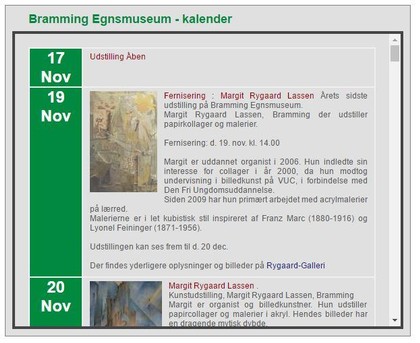
If You have recurring or multiday events, You can choose to show the events for every day, to show what is going on at a specific day or - You could use the calendar to show an event only once, to show what is coming up.
For a museum or a theater or a cinema, You can show for each day what is going on, and in another display ( the same display but with other settings ) You can show the next films to come (e.g. the repertoire for the next 3 month ) or the next exhibitions.
You can have an image in extrafield 1 or extrafield 2 ( or both ) , and these images will be shown in the display. The image in extrafield 1 will be shown in the display to the left for the text, and the image in extrafield 2 will be shown in the display to the right for the text.
If You specify an URL in the extrafield with the image, then the image will be clickable, and open the link in a separate window.
If You have thumbnails in different heights and want them to be presented in much the same way, You can specify a max height for images. This causes the display to show images smaller than this height, to be shown in its own height - and images that are higher than the specified height, will be set to the max height and the proportions is kept.
The eventtitle can be set to open the eventwindow by clicking, and if You in the text has made a link, it will also in the display be clickable.
Home | Functions | Display | SMS | Example sites | Ideas | Contact | Live calendars | Demo | Add ons/tools | General Site Map