SMS function - Calendarforum
Main menu:
SMS function
Beside the mail-function, it is from 4.6.0 possible to send messages via SMS.
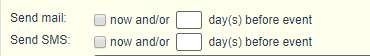
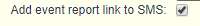
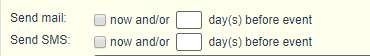
You can send SMS to a single address ( number ) or to a list of numbers separated with a semicolon as for the emails, or you can send to a predefined list, where recipients are created in a txt-file.
You can send to a mix of email addresses and mobile phone numbers.
Emails will be sent with the normal information for the event.
SMSes will be sent with the date and time for the event, and the text from the title and the venue. Furthermore, you can in settings specify
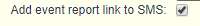
Then a link to the event report will be added at the end of the SMS.
You can send to an email address AND to a mobile number which corresponds to the email address.
The system looks in the user account with this e-mail address and if it finds a mobile number, then both an email and an SMS is sent. ( If both email and SMS are checked. )
The other way around : You can specify a mobile number. The system will look for a user with this mobile number and then take the corresponding email address.
Examples
You want to send an email to a person with a mobile number 12345678.
You don't know the email address of the person, but you know his mobile number. You enter his mobile number in the To: field
And then check the field Send mail :
The system will search the user accounts in the calendar database and try to find the mobile number. Then it will from that user, grab the email address, and an email will be sent to the user.
If the user is not registered in the calendar, then of course you HAVE to specify the persons mobile number, if you want to send an SMS, and you have to specify the email address if you want to send an email.
Recipient lists you have already made for a previous version of the calendar, with email addresses of registered users, can be re-used ( without editing it ) to also send SMSes.
If you have a user that is NOT in the calendar's database, then you can on one line have this persons email address, and on another line have the persons mobile number.
Then a SMS will be sent when the Send SMS : is checked and a mail will be sent when the Send mail : is checked.
Beware that if the user is registered in the calendar ( created as user ) only the email OR the SMS should be specified in the list - not both.
If you terminate a number or an email-address with a $ ( dollar sign ), then you force the system NOT to look for a number/email-address for that specific number/email.
This could be used if you have some users that have no mail address. When you created the users, you maybe gave them a dummy-email address. Those users however, would like to receive reminders via SMS.
Let's say the user has a mobile number 12345678.
You then specify 12345678$ for the user, and even if both the email and SMS is checked for reminders, only a SMS is sent for this user - the system will not use the email for the user, even if there is an email address in user account in the database.
The same goes for the specifying of an email.
Let's say you have created a mailing list of users.
All of the users are created in the database with both an email and a SMS number.
You have 5 persons on the list.
mike@mail.com
tom@mail.com
eric@mail.com
jane@mail.com
fonda@mail.com
If you want to let the system send both mails and SMSes to the users then the list should be as shown.
Then if the list is used on an event, and both mail and SMS is checked, then all recipients on the list will receive an email and an SMS.
Of course - if SMS is not checked, then no SMS will be sent.
If only SMS is checked, then only SMS will be sent, even if mail addresses have been specified.
If you want to send mails to all on the list, but only send SMS to Mike and Jane, then the list should look like this :
div>mike@mail.com
tom@mail.com$
eric@mail.com$
jane@mail.com
fonda@mail.com$
Home | Functions | Display | SMS | Example sites | Ideas | Contact | Live calendars | Demo | Add ons/tools | General Site Map