Demo minical - Calendarforum
Main menu:
Demo minical
One month interactive mini calendar embedded in one of your web pages
Hereafter you will find a one month interactive mini calendar embedded in the web page. The minimum width, which is still useful, is approx. 160px. The height is calculated dynamically and changes automatically depending on the number of weeks to display (4, 5 or 6 weeks).
The mini calendar on the left is displayed with a width of 210px, which allows for at least four event squares next to each other in one day cell.
In the header of this mini calendar the user can select a previous or next month, by clicking "<<" or ">>" respectively. The user can also click the name of the month in the header to open a new window with the full calendar.
Like in the full-size calendar, hovering over events (squares) will trigger a popup box with all event details. If the event text fits, it will be displayed inside the mini calendar's inline frame.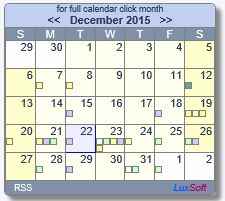
The mini calendar uses the same settings as the full-size calendar. Consequently the user interface language and formats (date format, time format, etc.) of the mini calendar can be configured by the calendar administrator and are identical to the user interface language and formats of the full-size calendar.
In addition, the administrator can choose between Full Month view or Work Month view, showing work days only, and can enable or disable event posting for the mini calendar. When enabled, visitors can add, edit and delete events without opening the full-size calendar, which makes it a powerful interactive tool.
Click the minicalendar to go to the page where it is interactive
In this demonstration mini calendar event posting is enabled. You can add events by clicking the top bar in the day cells and you can edit and delete events by clicking on the event square. Try it! Once you have added, edited or deleted an event, the change will be reflected directly in the mini calendar
In the footer of the calendar RSS feeds are available and when a visitor selected "previous month" or "next month", a hyperlink to today's month will be displayed.
The LuxCal mini calendar uses it's own separate styles and color scheme and consequently the user interface can be styled independently from the full-size calendar.
Home | Functions | Display | SMS | Example sites | Ideas | Contact | Live calendars | Demo | Add ons/tools | General Site Map