SMS characters - Calendarforum
Main menu:
SMS characters
Long Messages
A standard SMS message has a maximum of 160 characters. Longer messages are definitely possible, however - be aware that exceeding 160 characters will constitute a ‘second’ message. The end user will see this as 1 long message on their handset.
When a message is longer than 160 characters, this is referred to as a multi-part message as it contains multiple messages (or multiple-parts). The total SMS limit then becomes 153 characters per ‘part’ as the 7 characters are used up by invisible headers and footers which denote which part of the message is being sent (i.e. Part 1 of 2). For example: If a message is longer than 6 message parts, it will be truncated.
Character Count
A message can be classified as 2 types:
Standard message - contains characters from the GSM Basic Character Set (see below)
Unicode message - If a message contains any characters that aren’t in the GSM 03.38 basic character set, the message type will be treated as unicode.
Standard message : 160 characters
Unicode message : 70 Characters
Read more about the character on : https://en.wikipedia.org/wiki/GSM_03.38
GSM Basic Character Set
Reference: https://en.wikipedia.org/wiki/GSM_03.38
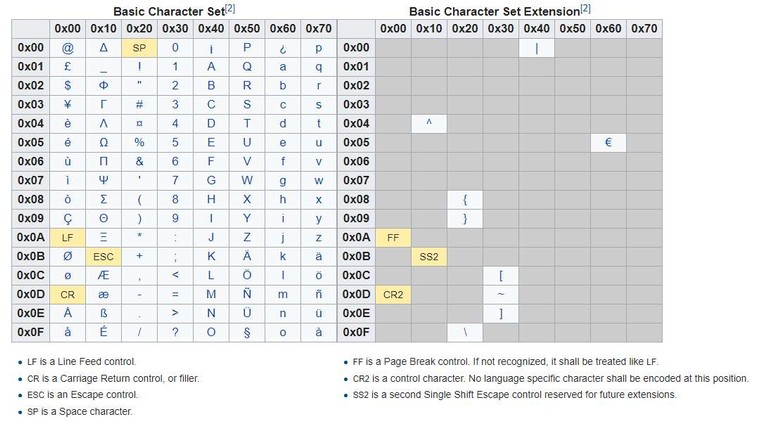
Note:Line breaks/carriage returns count as 2 characters.
Example 1: You have a message that contains ONLY characters from the GSM Basic Character Set. The message is 150 characters long.
This is counted as one (1) message, as a message then can hold 160 Characters.
Example 2 : You have a message that contains one single special character. The message is 150 characters long.
This is counted as three (3) message, as a message then can hold 70 Characters.
Can I force only GSM characters?
Yes you can - some operators offers this.
As an example :
Open the ClickSend dashboard. Go to SMS->Settings->Unicode SMS Settings and select 'Force non-unicode'
In the calendar you can set an allowed length of a SMS. But this will shorten every sms - even if the message only contain GSM characters. And be aware - if you let the provider filter the special characters, then important information could be lost.
If there is a need then please report it to LuxCal, and then maybe something could be done, for the coming versions.
Home | Functions | Display | SMS | Example sites | Ideas | Contact | Live calendars | Demo | Add ons/tools | General Site Map