ClickSend - Calendarforum
Main menu:
ClickSend
SMS > SMS providers >
Clicksend is tested to function with the LuxCal calendar.
Website : https://www.clicksend.com
ClickSend offers an api-solution, and using this, it is possible to specify the sender-ID in the sent sms.
CleckSend offers free test-sms. The amount is on the account from the start and there is no credit-card information needed.
The amount given ( for test ) is 2 $.
The prices are fair - the pricing is depending on the location, where the calendar is to be used.
You can see the prices here : https://www.clicksend.com/eu/pricing/
In the top of the page, you can ( the flag ) choose the region where you are located.
Then you can choose the destination in the middle of the page, and see the price for this country.
Normally the country where the calendar are located, will also be the country where the SMS is delivered.
ClickSend has a special offer for LuxCal users : If you fill out the form in the bottom of this page, then an extra credit of 3 $ will be added to your account at ClickSend.
ClickSend has a very advanced dashboard. They offer many functions. You can avoid special characters in your SMS, by setting up a filter.
You can export SMS-history to a CSV file. BUT - if you are located where Excel use semicolon as separator, you will have problems by importing the file to Excel. If your Excel use a comma as separator there is no problem. We hope ClickSend will make it possible to have a setting for comma or semicolon as separator.
Reasons to choose ClickSend
• We only use direct connections with no grey routes (https://blog.clicksend.com/2017/06/sms-messaging-grey-routes/)
• Global coverage
• We have a 100% uptime SLA guarantee
• We offer free 24/7 support via phone, email and online chat
• No setup fees, monthly fees or other hidden charges
• No lock in contracts - cancel any time.
• Free iPhone/Android App
• Advanced and Flexible API
• Thousands of integration options
• Free to receive SMS
• Global coverage
• We have a 100% uptime SLA guarantee
• We offer free 24/7 support via phone, email and online chat
• No setup fees, monthly fees or other hidden charges
• No lock in contracts - cancel any time.
• Free iPhone/Android App
• Advanced and Flexible API
• Thousands of integration options
• Free to receive SMS
Authenticated Email-to-SMS
You can send emails from any email address with this method.
Simply send an email
To: XXXXXXXXXX@sms.clicksend.com
(Where XXXXXXXXXX is the mobile number e.g. 0411111111@sms.clicksend.com)
Email Subject: auth~{Username}~{API-Key}~{Subject}~{From}
Note: the separator is a ~(tilde) not a dash
For example: auth~testaccount~ALDK-3DFDF-DFDSFSDF~Test Subject~MyCompany
where:
- 'Username' and 'API-Key' can be found here:
- 'Subject' is the email subject (optional)
- 'From' is the from number/name or Sender ID (optional)
Enter the message in the body of the email.
You can send multiple messages, just enter multiple To addresses in your email.
In the settings for the calendar ( SMS subject template ) this will mean that the value should be :
For example: auth~testaccount~ALDK-3DFDF-DFDSFSDF~LuxCal~#
Then the sms will have a "subject" that says LuxCal ( user can see it is from the calendar - could be the name of your calendar ).
The # will be substituted with the mobile number of the event owner.
You can also send sms via your normal mail-program ( as Outlook ) as it is described above. And in a more simple way as described below :
Sending an SMS using an Email
Simply send an email to:
XXXXXXXXXX@sms.clicksend.com
(Where XXXXXXXXXX is the mobile number e.g. 0411111111@sms.clicksend.com)
Enter the message in the subject or body of the email. You can send multiple SMS messages, just enter multiple recipient addresses in your email.
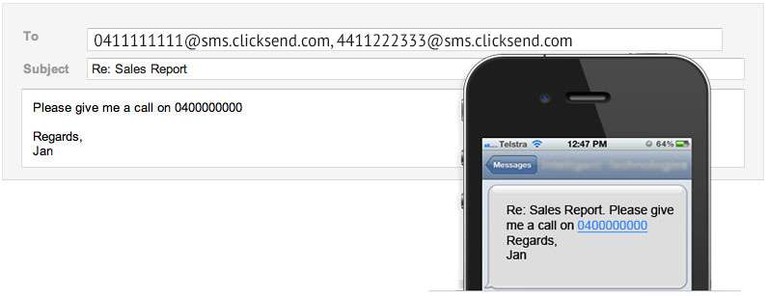
In the settings for your account, you specify from which email-address(es) it is allowed to send email as sms.
In the form here below, you can fill in the requested information, and then the team at ClickSend, will help you setting up the account. If you already have created an account for your calendar, then additional credits will be added.
We hope you enjoy using the LuxCal calendar and the Clicksend service.
Home | Functions | Display | SMS | Example sites | Ideas | Contact | Live calendars | Demo | Add ons/tools | General Site Map
